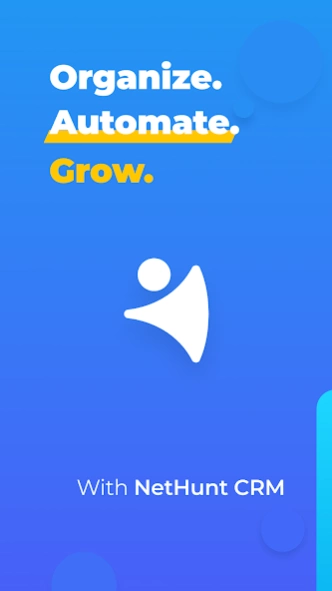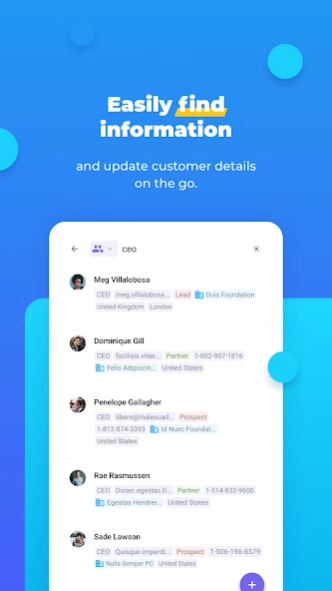NetHunt CRM 2.16.0
Continue to app
Free Version
Publisher Description
NetHunt CRM - NetHunt makes it super-easy to work your customer data and tasks on the go!
NetHunt CRM is a sales automation tool that seamlessly integrates with your favourite email client and other Google Workspace apps. And with its mobile app, NetHunt makes it super-easy to work your customer data and tasks on the go!
Log calls, add comments, mention your colleagues, create reminders, and update CRM data exactly when you need it.
Highlights:
➤ Finally get your customer base organized and keep it at your fingertips.
➤ Easily find information and update customer details on the go.
➤ Manage your sales with beautiful pipelines.
➤ Organize, assign and track your tasks.
All our subscription plans come with the free 14-day trial – no credit card required.
* NetHunt CRM for Android is designed to complement NetHunt CRM web app and extension for Gmail.
* A NetHunt CRM account is required to log in to the Android app.
If you’re experiencing issues, please reach out to our Customer Success Team. For feedback or suggestions, contact us at support@nethunt.com or on Twitter @nethuntcrm.
About NetHunt CRM
NetHunt CRM is a free app for Android published in the PIMS & Calendars list of apps, part of Business.
The company that develops NetHunt CRM is NetHunt, Inc.. The latest version released by its developer is 2.16.0.
To install NetHunt CRM on your Android device, just click the green Continue To App button above to start the installation process. The app is listed on our website since 2024-01-25 and was downloaded 2 times. We have already checked if the download link is safe, however for your own protection we recommend that you scan the downloaded app with your antivirus. Your antivirus may detect the NetHunt CRM as malware as malware if the download link to com.nethunt.mobile is broken.
How to install NetHunt CRM on your Android device:
- Click on the Continue To App button on our website. This will redirect you to Google Play.
- Once the NetHunt CRM is shown in the Google Play listing of your Android device, you can start its download and installation. Tap on the Install button located below the search bar and to the right of the app icon.
- A pop-up window with the permissions required by NetHunt CRM will be shown. Click on Accept to continue the process.
- NetHunt CRM will be downloaded onto your device, displaying a progress. Once the download completes, the installation will start and you'll get a notification after the installation is finished.